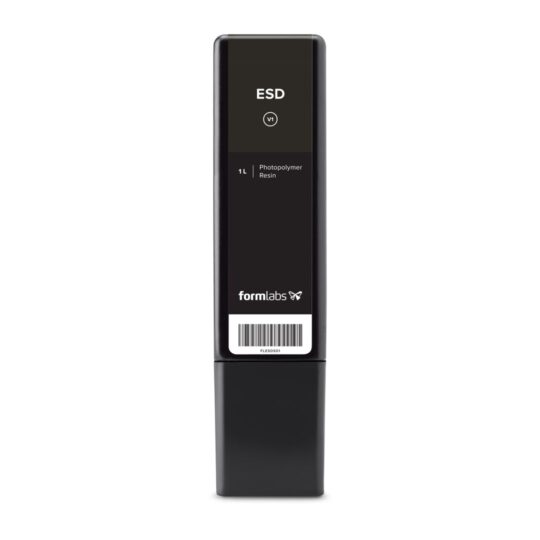Description
The UltiMaker S5 Air Manager improves the 3D printing workflow and efficiency. With a connected Air Manager, the UltiMaker S5 is enhanced with the following features:
- UFP filtering. The Air Manager encloses the top of UltiMaker S5 and ensures an inside-out airflow. The air passes through an E10 filter whereby Ultrafine Particles (UFPs) get trapped.
- Optimized material compatibility. The Air Manager will automatically adjust its fan speed to optimize print quality per material.
- Physical barrier. The enclosed top prevents users from reaching into the machine during operation and ensures particles from the environment do not influence the print result.
The Air Manager, together with the Material Station and the UltiMaker S5, form the UltiMaker S5 Pro Bundle. The Air Manager can also be installed on an UltiMaker S5 without a Material Station.
The Air Manager is not compatible with the UltiMaker S3. The UltiMaker S5 Air Manager is not the same as the UltiMaker 2+ Connect Air Manager. The UltiMaker S7 features an integrated Air Manager, with raised panels and a fully enclosed top. The fan and filter in the UltiMaker S7 are the same as in the UltiMaker S5 Air Manager.
Instructions
- Turn off the Ultimaker S5 using the power switch at the back.
- Disconnect the Air Manager cable from the Air Manager and from the UMB OUT port on the back of the Material Station.
- Take the two removal tools and align them with the leaf springs in the mounting bracket.
- Insert the removal tools behind the leaf springs.
- Push upwards until you hear a click.
- Gently lift the entire Air Manager off the Ultimaker S5.
Disconnect the Air Manager cable |
Insert the removal tools behind the leaf springs |
Upon rebooting the Ultimaker S5, a popup will appear on the touchscreen informing that the Air Manager has been disconnected. Select Yes to confirm the removal of the Air Manager.
Caution: Do not disconnect the Air Manager cable from the UMB OUT port without removing the Air Manager from the Ultimaker S5. Printing while the Air Manager is installed but not connected can damage the printer because the temperatures inside the build volume will become too high.