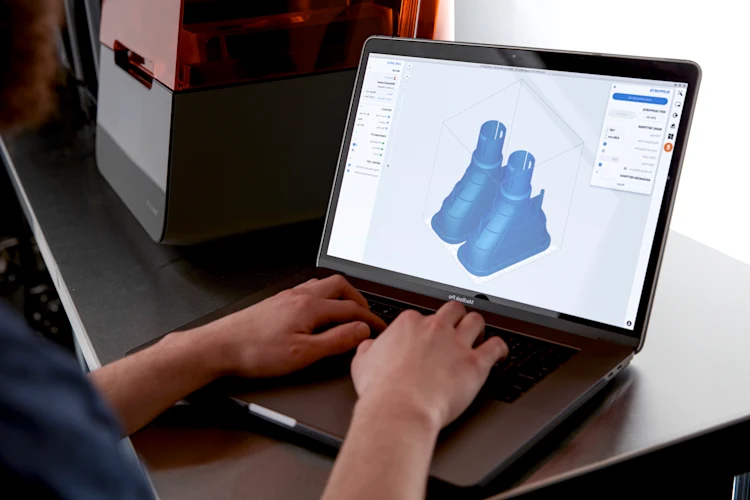Formlabs Software
3 well as the supports required for each model. With familiarization, the operator can fine-tune the print settings to achieve maximum results.
Print Preparation Software
D Printing Setup, Queue Management, and Job Monitoring Made Simple
Formlabs 3D printer PreForm software is a powerful tool for the import and manipulation of digital 3D models before printing and is supported on every Formlabs printer.
PreForm print preparation software is Formlabs’ propriety technology. It is free to download and compatible with all Formlab 3D printers. This software will calculate the orientation and layout of the part or parts to be printed, asare for Fast, One-Click Print jobs
Simplify workflows, PreForm’s automatic algorithms reliably set up your print’s layout, orientation and generate supports, so anyone on your design team can print successfully without the need for specialised training.
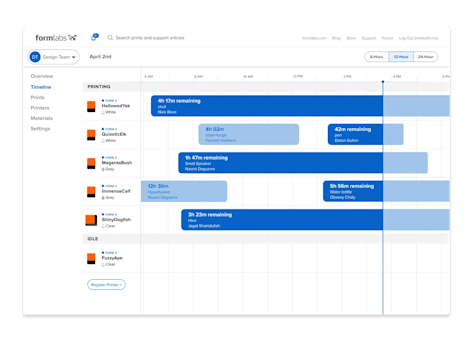
Dashboard Printer Management
The cloud-based Preform online dashboard gives the user the ability to track resin levels and tank usage, print queuing, and print performance monitoring from anywhere at any time! Prints are easily scheduled in Formlabs Dashboard using the print queue features broken down into four easy sections for Timeline, Prints, Printers and Materials.
Dashboard allows you to manage your materials inventory and resin tanks so you know when it’s time to replace consumables. By enabling SMS and email notifications in Dashboard you’ll receive notifications when prints are completed or your printer needs attention.
Features and Functions
Expert users can manually adjust a variety of parameters on their Formlabs printer, such as support density and size, fine-tune results, optimise print speed and minimise material usage. The easy-to-use orientation tool allows you to rotate a model on the X-, Y- and Z axes respectively, align models to a certain face as well as a specific face axis.
Smart Adaptive Layer Thickness
Use this highly advanced print mode to selectively vary layer thickness throughout the build, depending on the type of geometry being printed balancing surface finish, high feature detail and high speed.
This software is compatible with Form 3, 3B, 3L, 3LB and Fuse 1 3D printers.
System Requirements
- Windows 7 (64-bit) or higher
- OpenGL 2.1
- 4 GB RAM (8 GB recommended)
File Types
- STL and OBJ file input
- FORM file output
PreForm Print Setup Features
- One-Click Print starts
- Adaptive layer thickness for faster printing with fine details
- Remote Printing
- Auto-orient for optimal print position
- Auto-mesh repair
- Auto-generation of supports
- Rotate, scale, duplicate, and mirror
- Dashboard Printer Management Features
- Track resin and tank usage over time
- SMS and email alerts” button.